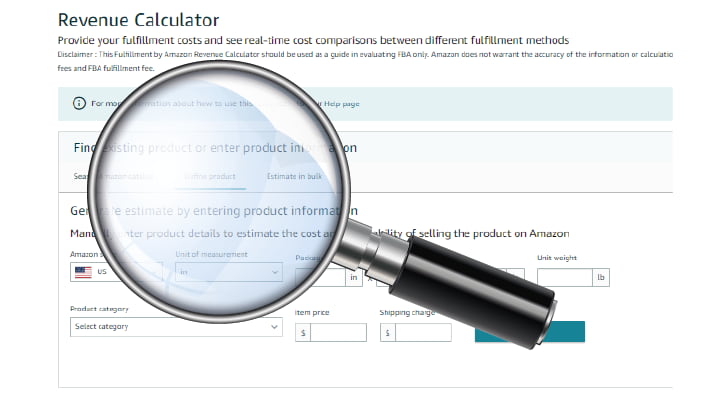
The Amazon Fee calculator website includes the “Define product” page. The retailers can check the costs of their new single product. On this page, they can enter attributes like cost and weight. The traders can estimate the price of fulfillment by Amazon, storage costs, and other expenses related to selling their new products on Amazon.
Introduction of the Amazon FBA Revenue Calculator
Amazon FBA Revenue Calculator is a tool designed to help sellers accurately estimate their Amazon fulfillment fees, shipping costs, storage fees, and referral fees for selling on Amazon. Sellers can use the calculator to quickly and accurately calculate Amazon fees and estimated product profit.
What is the “Define product” page in the Amazon FBA calculator, and what does it do?
The FBA calculator’s define product page is designed to help sellers understand the Amazon selling fees associated with their new single Amazon products that haven’t got any ASIN or other numbers yet. After that, they can calculate the overall cost of their new products.
Retailers on Amazon can enter product details like size and weight. The sellers can calculate the cost of Amazon fulfillment, storage fees, and other expenses related to selling their new products. Before putting their product on Amazon, businesses can evaluate the profitability of their product using this page.
How can the “Define product” page be accessed in the Amazon FBA calculator?
Amazon sellers can access the define product page by logging into Amazon Seller Central, choosing the ”continue as guest” button, and clicking on the “Define product” link in the middle.
Amazon retailers can enter their new product’s package dimensions, weight, price, and other attributes from there before calculating Amazon fees.
By understanding FBA’s total costs associated with their products, sellers can accurately plan for Amazon selling fees and budget accordingly.
Steps for defining a single product with the Amazon fee calculator
Amazon traders can follow these steps to define a single product with the Amazon profit calculator if their product isn’t available on Amazon:
- Sellers need to select the “Define product” page.
- Enter shipping details, such as package dimensions and unit weight.
- Select product categories according to their new goods details.
- Enter the product price and shipping charge.
- Click the Estimate button.
Amazon FBA calculator will display all related fees for the new single product. The traders can see the fulfillment fees, shipping costs, storage, and referral fees.
Benefits of using Amazon FBA Calculator define product page
- Amazon sellers can check the fees for their new products quickly and accurately with FBA Calculator.
- Amazon Seller Central users can save time as FBA fees for existing products will automatically populate.
- The sellers can adjust parameters to understand different fee scenarios before listing a product on Amazon.
- Amazon retailers can compare FBA fees from a third-party program to understand different sales scenarios.
By understanding Amazon fees associated with their products, sellers can accurately plan for the selling costs and budget accordingly. This helps Amazon sellers make informed decisions about their business and maximize profits.
* A third-party program means any business entity that has a relationship with the organization to provide products or services directly to sellers or their customer’s behalf of traders, like what Amazon FBA is doing.
Common mistakes to avoid when using the Amazon Revenue Calculator’s define product page
Amazon sellers should carefully enter accurate details when defining a product with an Amazon profit calculator. It is important to enter the correct package dimensions, weight, and other attributes for Amazon fees to reflect the selling costs accurately.
Amazon traders should also avoid estimating their selling costs too low, as this could affect the profitability of their business. Understanding all FBA fees, including storage and referral costs, is important.
By understanding Amazon fees associated with products and avoiding common mistakes, the sellers will be better equipped to calculate the selling costs accurately and maximize profits from Amazon selling.
Conclusion of Amazon FBA calculator’s define product page
In conclusion, Amazon’s revenue calculator’s define product page is a helpful tool for Amazon sellers to calculate FBA fees and understand the selling costs. They can quickly check the fees for their products, adjust parameters to explore different fee scenarios, and compare Amazon FBA fees from their solution.
Denes, with 20 years experience in logistics, holds a Logistics Manager degree from Budapest’s Logistics Association and has penned a thesis on mobile devices. Venturing into e-commerce, Denes specializes in Fulfilled By Amazon and passionately educates others about Amazon selling techniques.