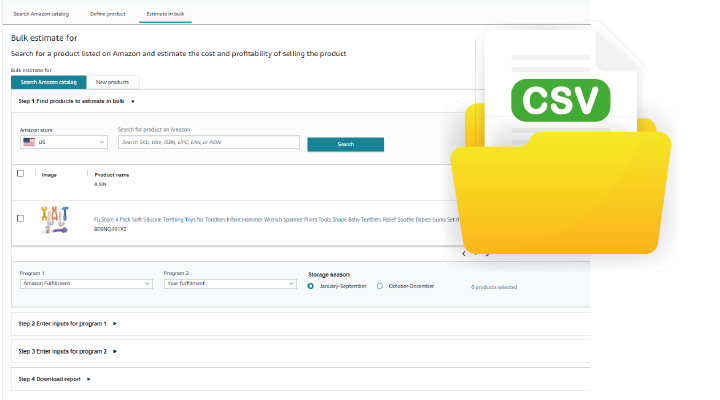
The Estimate in Bulk function of the Amazon FBA Calculator enables merchants to list several products simultaneously easily and quickly. The calculator can determine FBA referral revenue, fulfillment, and storage costs. This tool can help sellers quickly check their prospective sales before listing their products, enabling them to choose whether selling the items on Amazon is profitable.
This tool makes it simple for sellers to calculate their FBA costs to budget and plan properly. Retailers can save time and money by using the Estimate in Bulk function to receive accurate forecasts without manually calculating the Amazon fees related to a large list of items.
What is and how to use the Amazon Revenue Calculator?
Retailers may use the Amazon FBA Calculator to estimate their earnings from selling products on Amazon. This tool enables traders to enter all the costs of selling a product, including referral fees, fulfillment charges, and FBA storage costs, and then estimate the expected profit.
It also estimates the total sales that can be generated based on assumptions. This tool is suitable for sellers who want to quickly and accurately determine whether or not it’s worth selling a given product on Amazon before they list it.
The calculator only needs to be used to provide the product’s title or search by the ASIN or other identification number. Then, the program can calculate the expected fees and compare the Amazon fulfillment option with the seller’s solution.
How to use Estimate in Bulk?
Amazon traders have two options on the Bulk estimate page:
Search by Amazon catalog to compare the FBA fees:
Searching by Amazon catalog is ideal for sellers to compare different kinds of products from Amazon’s database. They can search for a single item or add the products one by one to the list for comparison.
- Sellers can search by ASIN or product title. If they search by product type, they can select more items.
- They can choose the program that Amazon traders want to compare shipping with FBA Small and Light or sellers arrange by themselves. They need to select the storage season to get the exact data (there are different storage fees from January to September and October to December. The storage cost is much higher in the holiday season).
- Amazon sellers can input the fees for program one associated with FBA fees.
- They can give data for program 2 to compare the shipping method they choose.
- The last step is downloading the report and getting the comparison data.
This revenue calculator feature makes it easy for Amazon sellers to calculate their FBA fees for a list of products once. Retailers can use this data to make informed decisions about whether to ship orders through the Amazon program or arrange the shipping themselves.
Bulk estimate for new products:
This feature is for new or more items with ASIN numbers with Amazon listings products.
- Amazon sellers must download the template and fill it out with product details. They can give the ASIN if they have it, and if they don’t, traders can provide the details of the new product, such as weight, size, storage, etc. Also, they need to choose programs 1 and 2 to get comparison data.
- Amazon sellers can upload the filled-in file and see the comparison data for Amazon fees.
This Amazon FBA Calculator tool makes it easy for sellers to get their Amazon fees accurately when introducing new products or listing more items. This helps them decide whether to use the Amazon FBA program or arrange everything alone.
The advantages of using Estimate in Bulk to save time and money
Amazon retailers can also use the profit calculator to calculate the total cost of selling and decide whether it is more profitable to use FBA or ship by themselves. This tool feature helps sellers determine their profits from a single item or many units in bulk, enabling them to decide on their Amazon pricing strategy.
Using the Estimate in Bulk function helps them make informed decisions and move forward quickly with their business. Amazon sellers can also maximize their profits by comparing the fulfillment costs and Amazon Marketplace fees. The traders can get accurate data and compare FBA fees in bulk quickly, making it easier to make informed decisions.
Conclusion of using Amazon FBA Calculator’s Estimate in Bulk feature:
Amazon FBA Calculator’s Estimate in Bulk part makes it easy for Amazon sellers to get the FBA fees associated with their orders. The traders can search by Amazon catalog or use the new products page to see all costs.
Amazon FBA Calculator’s Estimate in Bulk feature can save sellers time and money by helping them decide when to use the FBA program or arrange shipment alone. The traders can also maximize their profits by comparing the fulfillment cost and Amazon Marketplace fees with accurate data in bulk. This helps them make informed decisions quickly and move forward with their business.
Denes, with 20 years experience in logistics, holds a Logistics Manager degree from Budapest’s Logistics Association and has penned a thesis on mobile devices. Venturing into e-commerce, Denes specializes in Fulfilled By Amazon and passionately educates others about Amazon selling techniques.