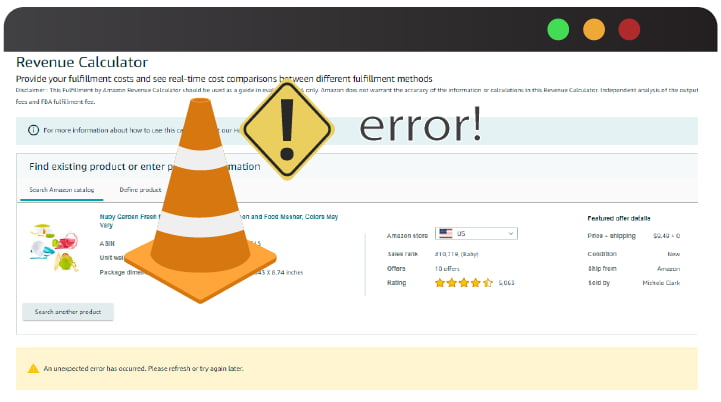
If the Amazon FBA revenue calculator is not working correctly, try troubleshooting steps to determine the exact cause of the problem before contacting Amazon for help.
Reasons Why It’s Not Working
There are several common reasons why the Amazon FBA calculator may need to be fixed. These include:
- Incorrect product information: To check new items, the calculator requires accurate and up-to-date product information, such as size, weight, category, and packaging materials, to estimate fees accurately. If incorrect information is entered into the calculator, it may not accurately reflect the actual selling costs on Amazon FBA.
- Can’t view product pages: the FBA calculator requires access to Amazon product pages to estimate fees. If Amazon’s website is down or there are problems with the server, users cannot see the product pages.
- The value of the item price keeps resetting to 0 – Amazon may have set a value limit for specific products when using the calculator, which could cause this problem. Amazon’s data-driven approach has resulted in frequent algorithm changes and updates, leading to pricing errors and other issues with the Amazon FBA Calculator.
- Missing information: Incorrect or incomplete product information can cause the calculator to malfunction and provide inaccurate estimates of fees. Ensure that all relevant information is entered into the calculator so that it works correctly.
- Code bug: Amazon calculator runs on complex code. System code bugs might create incorrect calculations and error messages. This could be the case. Amazon engineers continually work on the revenue calculator to resolve code bugs and other issues.
- Technical issues: Occasionally, technical problems can arise with the Amazon profit calculator that might prevent it from operating correctly. In this case, it’s best to contact Amazon Support and inform them about the issue.
- Wrong ASIN type: If the wrong ASIN is entered, Amazon’s system will warm users, and the Amazon FBA calculator will not work. In that case, you need to search according to the product description or other related numbers such as SKU (Stock Keeping Unit), ISBN, UPC, and EAN.
Overview of the Amazon FBA calculator
The FBA fee and profit calculator is designed to help sellers estimate the total costs of selling products on Amazon. The calculator estimates fees, including customer service, shipping, order handling, and other associated costs.
It also includes estimated profit, seller discounts, and shipping cost estimations. Amazon provides detailed instructions on how to use the tool to make accurate calculations.
Enter the product’s name or ASIN, and the calculator will tell you the fulfillment rates for this item.
Promotional discounts, delivery rates, and other variables might affect the accuracy of the Amazon revenue calculator.
Strategies for Preventing Future Amazon FBA Calculator Problems
To avoid any issues with the Amazon revenue calculator in the future, it’s important to:
- Ensure that all product information entered into the calculator is accurate and up-to-date.
- Keep an eye on Amazon’s algorithm updates and changes. Amazon often tweaks its cost structure, which could affect the sellers’ pricing strategies.
- Traders can review Amazon’s help page for instructions if they have a problem.
- Contact Amazon Support if any technical issues arise with the calculator.
- If the revenue calculator is not working, sellers can use third-party versions, such as MarketGap’s calculator for FBA or the FBA calculator plugin version.
Following these tips, Amazon sellers can ensure that the FBA fee and profit calculator works correctly and provides accurate estimates of costs associated with selling products on fulfillment by Amazon.
Conclusion
The FBA fee calculator is a helpful tool for sellers to estimate fees associated with selling products on Amazon. However, there are times when the calculator may need to be fixed due to incorrect product information, outdated versions, missing information, an invalid account, or technical issues.
If the calculator is not working correctly, it’s best to contact Amazon Support and let them know about the problem. This will help ensure the calculator works correctly and provides accurate estimates of fees.
Denes, with 20 years experience in logistics, holds a Logistics Manager degree from Budapest’s Logistics Association and has penned a thesis on mobile devices. Venturing into e-commerce, Denes specializes in Fulfilled By Amazon and passionately educates others about Amazon selling techniques.