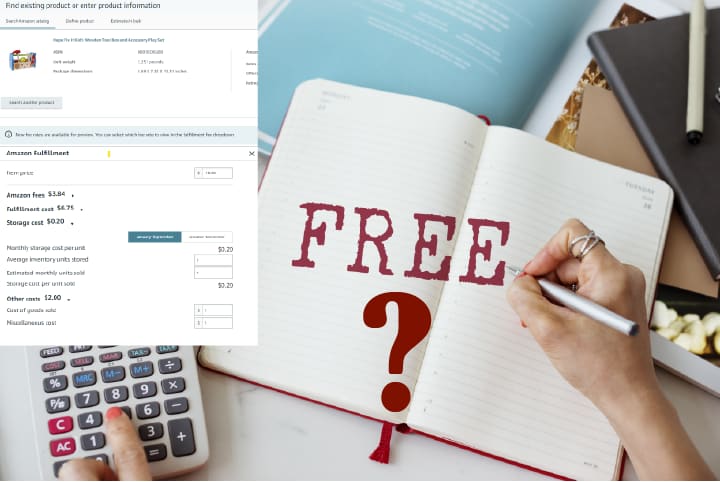
Yes, the Amazon FBA calculator is free on the Amazon Seller Central website. Whether you’re new to the world of Fulfilled by Amazon (FBA) or a seasoned pro in the field, you simply cannot neglect calculating critical factors like storage fees or overall profitability! Utilizing the free-of-charge resources available through Seller Central means that key metrics can be easily ascertained through tools like the super-useful Amazon FBA calculator.
Success in the world of FBA requires meticulous attention to detail, especially regarding expenses and profits. Luckily for us, there’s an easy solution! The Amazon calculator can help people new to FBA or seasoned veterans stay on top of their game with its simple interface.
What differs a paid FBA calculator from a free one?
Sellers looking for an effortless means of calculating fees from investing in Amazon FBA can use the free Amazon FBA revenue estimator tool. It is designed to expedite the calculation of different expenses linked with utilizing Amazon’s FBA program, like shipping fees, fulfillment costs, and warehouse storage costs, among others.
Some of the key benefits of using a free Amazon calculator include the following:
- Quick and easy setup and use, with minimum input required from the user
- Accurate, up-to-date information based on Amazon’s own FBA fees and rates
- Access to a range of customizable options and settings to suit the specific needs
If Amazon sellers want more advanced features or customized results, consider investing in a paid FBA calculator. Some of the critical benefits of paid ones include the following:
- Detailed and customized results based on the seller’s individual business needs and goals
- Advanced features and functionality, such as real-time pricing updates and predictive analysis tools
- Revenue-enhancing features like advanced FBA fee estimations and analytics tools
What is the FBA calculator, and what does it do?
Provided by Amazon, the FBA seller’s go-to tool, namely the Amazon revenue calculator, is available for free. In today’s online marketplace, having a calculator to estimate expenses and fees is vital for any seller.
This tool allows businesses to quickly calculate their FBA charges, storage costs, and other fees involved with the program. With this intuitive device, sellers can get reliable results in just a few clicks.
Proper use of this tool can help optimize profitability by making informed business decisions. This incredible tool allows for maximum profit while minimizing costs–a necessary combination for success.
How to use the Amazon calculator?
The FBA calculator is useful for Amazon sellers who want more transparency when calculating costs associated with using the service. Entering a product’s ASIN number, title name, or other identifying markers into the search bar on this online resource generates accurate data regarding expenses like fulfillment fees and storage fees unique to each seller’s processes. Furthermore, users can modify these figures by adjusting variables such as item price or weight within the calculator.
FBA fees can be a tricky thing to navigate for inexperienced sellers on the Amazon platform. To avoid making costly mistakes or inaccurately pricing products, it’s important to use one of the many available fee calculators designed specifically for FBA businesses. This will enhance seller profitability and success in fulfilling business objectives.
Types of FBA calculators:
If you’re an FBA seller between deciding on a calculator for your business needs, there are two choices: free and paid calculators.
Free calculators can be an ideal option if you need quick estimations of your costs since they are easy to navigate and provide updated information on Amazon’s fees regularly. Conversely, the challenge of using this type of calculator is having no extra features or modification alternatives.
Meanwhile, if you go for the paid version, it provides more advanced features like real-time pricing updates and advanced analytics tools alongside reporting functions. Making sound decisions is crucial for successful FBA sellers, and gathering accurate data is essential before making any conclusions.
By using past sales records and evaluating customer behavior patterns and industry trends, Amazon merchants can take a more evidence-based approach to create targeted promotion plans that will help them succeed in meeting their business objectives.
Tips for getting the most out of the Amazon calculator:
- Use the calculator to ensure proper FBA fees for all Amazon FBA orders.
- To receive accurate results, take the time to enter all pertinent product information completely and accurately. Possible inclusions include the Seller’s SKU, FBA fees, shipping charges, and projected sales prices.
- To examine the products’ profitability and price strategies over time, use the advanced features and capabilities of paid Amazon fee and profit calculators. This can help sellers maximize their profits from FBA sales and stay ahead of the competition.
- To make the best choices for your FBA business, keep an eye on predictive analysis tools and real-time pricing adjustments. Many Amazon calculators are available to assist sellers who require assistance forecasting future costs or gauging product sales.
- Finally, because FBA fees could alter over time, FBA sellers should keep track of them. As a result, FBA sellers may make the best decision for their business by staying updated about FBA prices and costs.
Denes, with 20 years experience in logistics, holds a Logistics Manager degree from Budapest’s Logistics Association and has penned a thesis on mobile devices. Venturing into e-commerce, Denes specializes in Fulfilled By Amazon and passionately educates others about Amazon selling techniques.