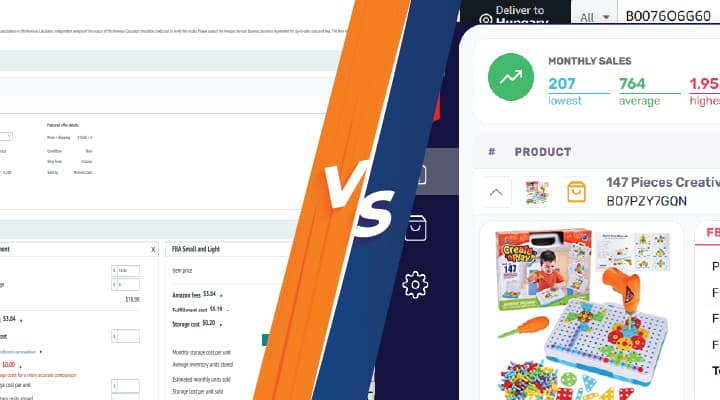
Various Amazon FBA calculator tools are available, ranging from free to paid options. While both types offer similar features and functionality, some key differences can influence the Amazon seller’s choice depending on their needs and budget.
Whether an Amazon calculator is free or paid is among the key aspects. While there are many great free FBA profit calculators, they may offer only some advanced features and functionality to manage the Amazon business effectively.
On the other hand, a paid Amazon FBA calculator can provide more robust data analysis tools and support and enhanced customer service if the sellers have any questions or issues. This can be especially useful if somebody is starting and needs guidance in setting up the Amazon business or more advanced features to help optimize sales performance.
The differences between free and paid Amazon FBA calculators
Consider the specific needs and budget when choosing an Amazon FBA calculator, as this can help make an informed decision about which option is best for the Amazon business.
Some key differences between free and paid Amazon revenue calculators may include advanced features, data analysis tools, customer support, etc. Ultimately, the right calculator will depend on the seller`s unique needs as an Amazon business owner.
Sellers can access free Amazon calculator sites to help them make decisions such as pricing, sales volume, and profits. Here are some of them:
- Amazon Revenue Calculator
- tool4seller
- SellerLabs
- ShipBob
- Sellerapp
Also, here are some of the leading paid calculators on the market that will help Amazon sellers:
- MarketGap
- Viral Launch
- AMZScout Pro
- Helium 10
- JungleScout
How to use a free Amazon FBA calculator?
To use a free FBA fee calculator, the sellers must go to the Amazon Seller Central page and search for an ASIN or product name. The calculator will then display the estimated profit and FBA fees.
Using a free Amazon calculator, the sellers can decide which products or strategies to pursue by analyzing their potential profits.
Some free Amazon profit calculators may require to provide some basic information about the products, such as item title, description, and price. Amazon then provides sales performance, profitability, and transportation costs. Making knowledgeable selections about items and business plans can be helped by this.
The advantages of using a paid Amazon FBA calculator
Amazon sellers benefit greatly from a paid FBA calculator, which gives them access to more sophisticated data analysis and reporting capabilities and better customer service. To assist traders in running their businesses successfully, the profit calculators provide features such as tools for researching Amazon products and keyword optimization.
MarketGap is the perfect FBA revenue calculator if you’re looking for one. Profits and fees are easily calculated using this tool. Furthermore, this tool can estimate monthly sales of each specific product and accurately forecast revenues. Also, a direct link to Alibaba is provided so sellers can find the most suitable supplier for Amazon products.
The disadvantages of using a paid Amazon FBA calculator
While paid Amazon calculators may have more advanced features and functionality, they can be expensive. Additionally, sellers employing a paid FBA fee calculator should consider the cost of customer support since it may not be included in some calculators.
Key elements of different types of Amazon FBA calculators
It is important to evaluate business requirements to determine which FBA calculator offers the most comprehensive capabilities and effectively meets seller requirements.
Fundamentally, FBA calculators help sellers manage the efficiency and profitability of their businesses. Retailers can choose the ideal solution from various free and paid platforms thanks to the number of options provided.
Ultimately, choosing the best Amazon fee calculator requires thoroughly analyzing every person’s needs. Depending on the seller’s needs and budget, retailers can choose a paid Amazon profit calculator with more advanced features or opt for a free calculator with fewer features. To help Amazon sellers decide which FBA calculator is the best, carefully review each option’s features and functionality before making the final decision.
Denes, with 20 years experience in logistics, holds a Logistics Manager degree from Budapest’s Logistics Association and has penned a thesis on mobile devices. Venturing into e-commerce, Denes specializes in Fulfilled By Amazon and passionately educates others about Amazon selling techniques.