
Amazon FNSKU Label on Product
Amazon’s FNSKU Fulfillment Network Stock Keeping Unit is a barcode Amazon fulfillment centers use to identify products.
Similar to a UPC barcode, this identifier allows Amazon to track products as they move through their warehouses efficiently.
Sellers who utilize Fulfillment by Amazon (FBA) services must understand and use FNSKU labels to ensure a seamless selling experience.
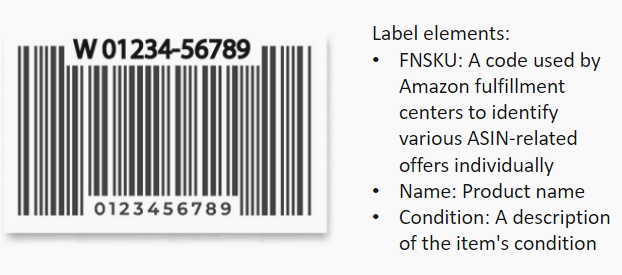
Using the FNSKU label on product enables Amazon to attribute sales and inventory data to your seller account correctly. This, in turn, helps maintain accurate inventory management and prevent any mix-ups in the fulfillment process.
Now explore how to effectively create and use FNSKU labelling while selling on Amazon.
What is Amazon FNSKU Label on Product?
Amazon FNSKU label on a product is the lynchpin connecting your inventory to Amazon’s fulfillment network and tracking system. FNSKU, or Fulfillment Network Stock Keeping Unit, is an Amazon-specific identifier different from the typical UPC or SKU.
It’s designed to help Amazon efficiently manage products in their warehouses and link them to individual sellers like you.
So, why should you care about the FNSKU label on product?
They play a significant role in ensuring smooth fulfillment, helping Amazon keep track of each seller’s inventory with precision. Without FNSKU labels on your products, it becomes difficult for Amazon to identify and process your items, making them prone to errors and delays.
In short, FNSKU labels are handy for both your business and Amazon, as they facilitate seamless interactions in a complex supply chain.
- Amazon FNSKU Label Overview: FNSKU, or Fulfillment Network Stock Keeping Unit, is a unique identifier for products in Amazon’s fulfillment network.
- Difference from UPC/SKU: FNSKU is distinct from typical UPCs (Universal Product Codes) or SKUs (Stock Keeping Units), serving a specific purpose within Amazon’s system.
- Role in Inventory Management: FNSKU labels for products are crucial for Amazon to manage and track items in their warehouses efficiently.
- Link to Individual Sellers: Each FNSKU label is linked to an individual seller, ensuring that products are correctly attributed and managed.
- Importance for Sellers: FNSKU labelling ensures their products are accurately tracked and processed within Amazon’s fulfillment system.
- Consequences of Not Using FNSKU: Without proper FNSKU labels, products may face identification issues, leading to errors and delays in processing.
- Facilitating Smooth Fulfillment: FNSKU labels for products play a significant role in facilitating smooth interactions within Amazon’s complex supply chain.
- Packaging and Labeling: Proper labeling of products with FNSKU stickers is essential for packaging and shipping to Amazon’s warehouses.
- Inventory Precision: FNSKU labels contribute to precise inventory tracking, which is crucial for both Amazon and the sellers.
- Enhancing Supply Chain Efficiency: By using FNSKU labels on products, sellers can improve the efficiency of the supply chain, benefiting both their business and Amazon’s operational flow.
Create FNSKU
Creating an FNSKU label for a product on Amazon:
- Set up a new product listing on your Amazon Seller Central Account.
- Choose “Amazon Barcode” (FNSKU) as the product identifier under the “Inventory” tab.
- After completing the product listing details, the FNSKU label will be created automatically.
- Download the FNSKU barcode from the “Manage FBA Inventory” page on Seller Central.
- Print and affix the FNSKU label to your product, following Amazon’s guidelines.
Feeling clear about FNSKU’s importance now?
By adhering to Amazon’s guidelines and correctly applying FNSKU labels, you bolster the chances of your inventory reaching customers swiftly.
This contributes to scaling up your business on Amazon’s platform. Ultimately, taking the time to get acquainted with FNSKU labels pays dividends for both you and your customers.
Inventory Management and FNSKU
SKUs and FNSKUs
Inventory management is crucial in Amazon selling, and two significant identifiers are SKU and FNSKU.
SKU, or stock keeping unit, is a unique identifier that businesses use to track their products.
On the other hand, an FNSKU, or Fulfillment Network Stock Keeping Unit, is an Amazon-specific barcode that allows Amazon to link your products with your seller account during the fulfillment process source.
To create an efficient inventory management system, you must:
- Utilize SKUs to track your products internally
- Implement FNSKUs to handle inventory within Amazon Fulfillment Centers
This setup ensures your inventory remains organized, making tracking movements and managing stocks easy.
Amazon FBA Inventory
When using Amazon FBA (Fulfillment by Amazon) for inventory management, several aspects need your attention:
- FNSKU Labelling: Ensure all your products have FNSKU labels before shipping them to Amazon Fulfillment Centers. This step is vital in maintaining proper product tracking and linkage to your seller account.
- Keeping Inventory Accurate: Regularly update your inventory count, especially if selling through multiple channels. Accurate inventory numbers prevent overselling, stockouts, and cancellations, which can negatively impact your seller rating.
- Inventory Replenishment: Monitor your FBA inventory levels to determine when restocking is required. Make sure to replenish your stocks within the lead time to avoid stockouts and potential revenue loss.
- Storage Fees: Be mindful of Amazon’s FBA storage fees, which vary depending on product size and storage duration. To avoid excessive storage costs, consider using inventory planning techniques like just-in-time inventory to keep the right stock source.
Proper inventory management and the effective use of SKU and FNSKU codes will help you maintain a smooth workflow and boost your Amazon selling success.
What are the Different Types of Barcodes on Amazon Products?
Understanding different types of barcodes on Amazon can help you prepare your products for sale more effectively. This section focuses on three major barcode types: UPC Barcodes, Manufacturer Barcodes, and Amazon’s Unique FNSKU Barcodes.
UPC Barcodes
Universal Product Codes (UPC) are widely used barcodes in retail. They consist of 12 numeric digits that uniquely identify a specific product. When you list a product on Amazon, you need a registered UPC barcode for your item. UPCs ensure accurate tracking, inventory management, and easy sales for various products on the platform.
Some key aspects of UPC barcodes include:
- 12-digit numeric system
- Required for most products when listing on Amazon
- Essential for inventory management and tracking
Manufacturer Barcodes
Manufacturer barcodes also play a significant role in the Amazon marketplace. These barcodes, often known as Global Trade Item Numbers (GTIN) or European Article Numbers (EAN), are unique identifiers the manufacturer provides. These codes enable similar products to be sold by multiple sellers under one listing, making it convenient for buyers to compare prices and select the best option.
Here are some features of manufacturer barcodes:
- Unique identification numbers for each product
- Can be referred to as GTIN or EAN
- Enable multiple sellers to list the same product
Amazon’s Unique FNSKU Barcodes
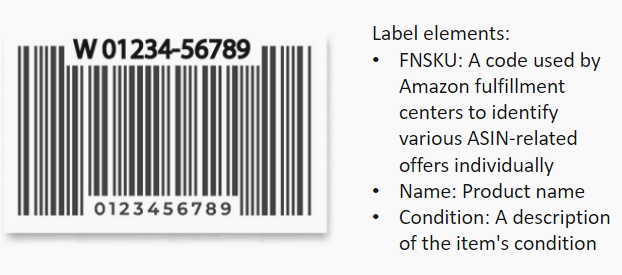
Fulfillment Network Stock Keeping Unit (FNSKU) barcodes are exclusive to the Amazon platform. They track products as they navigate through Amazon’s fulfillment centers. Each FNSKU is assigned to a specific seller and links the product directly to their inventory. This system prevents product mix-ups and ensures proper distribution to customers.
FNSKU barcodes characteristics:
- Amazon-specific tracking system
- Assigned to individual sellers
- Ensure accurate inventory management and distribution
Understanding UPC Barcodes on Amazon
- Basics of UPC Barcodes: Learn about the 12-digit numeric system of UPC barcodes, essential for listing most products on Amazon.
- Role in Inventory Management: Discover how UPC barcodes facilitate accurate tracking and inventory management on the ecommerce platform.
The Importance of Manufacturer Barcodes
- Identifying Products with GTIN and EAN: Understanding the unique identifiers manufacturers provide, known as GTIN or EAN.
- Facilitating Multiple Seller Listings: How manufacturer barcodes enable various sellers to list the same product, enhancing customer choice.
Navigating Amazon’s Unique FNSKU Barcodes
- Exclusive Amazon Tracking with FNSKU: Exploring the Amazon-specific FNSKU system, assigned to individual sellers for precise tracking.
- Linking Products to Seller Inventory: The role of FNSKU barcodes in linking products directly to a seller’s inventory on Amazon.
By familiarizing yourself with these different types of barcodes, you can optimize your Amazon selling experience. Remember to obtain necessary barcodes like UPCs, understand your product’s manufacturer barcodes, and use FNSKU barcodes for accurate tracking and inventory management within Amazon’s fulfillment centers.
Label Printing for Amazon Sellers
Print Labels
You must apply FNSKU labels for products to sell on Amazon successfully. These labels contain essential information, such as barcode, product name, and item condition. To print FNSKU labels, you should first create a listing on your Amazon account.
You can generate a PDF file for printing these labels through your inventory management dashboard.
Types of Printers for Item Labels
When it comes to printing FNSKU labels, there are different types of printers you can utilize:
- Inkjet Printers: These printers spray liquid ink onto the item label paper. They may not always produce the best quality for barcode printing, but they can produce vibrant colors for product labels.
- Laser Printers: Offering sharp, high-quality prints, laser printers are highly suitable for barcode labels. They use a toner to print on the paper and are generally faster than inkjet printers.
- Thermal Printers: Designed specifically for label printing, thermal printers heat a special thermal paper to create the desired print. They are known for producing durable and long-lasting labels, making them a popular choice for Amazon FBA.
Label Paper for FNSKU Product
Amazon requires the FNSKU labels to be printed with black ink on matte white removable labels. The label dimensions must be between 1″x 2″ and 2″x 3″. Here are two options for label paper:
- Avery Labels: Amazon recommends Avery 1″ x 2-5/8″ labels. They are available by the sheet online and can be used with a laser printer for optimal results.
- Thermal Label Paper: If you opt for a thermal printer, ensure you get the appropriate thermal label paper to produce high-quality FNSKU labels.
Choosing the right printer and label paper for your FNSKU labels ensures compliance with Amazon’s regulations and facilitates a smooth selling process.
Amazon Fulfillment and Packaging Process

Amazon Fulfillment Center
As an Amazon FBA seller, it’s crucial to understand how the Amazon Fulfillment Center operates. Fulfillment centers are vast warehouses where Amazon stores, packs, and ships products on behalf of sellers. When a customer orders your product, Amazon takes care of the entire process, from picking the item off the shelf to packing and shipping it to the customer. This seamless process allows you to focus on other aspects of your business, such as product development and marketing.
Shipping and Label Placement
Proper label placement is vital when preparing your products for shipping to the Amazon fulfillment center. Amazon uses two main types of barcodes to identify products: FNSKUs and manufacturer barcodes.
- FNSKUs: Amazon-generated barcodes that are unique to your seller account. These barcodes help Amazon track your inventory and keep it separate from other sellers’ inventory.
- Manufacturer Barcodes: Generic barcodes are used for product identification when a seller does not opt for an Amazon-generated FNSKU barcode.
Depending on which type of barcode you choose, you must apply the correct label to each product before sending it to the fulfillment center. Proper label placement ensures that your items arrive safely and quickly at the center, preventing delays in the fulfillment process and increasing transparency.
A successful labeling process involves:
- Printing labels using a direct thermal or laser printer ensures they last at least two years without smudging or fading.
- Applying scannable labels to the product’s exterior packaging makes it visible and accessible for Amazon’s barcode readers to scan.
To comply with Amazon’s packaging requirements, it’s important to avoid covering any vital information on the packaging while placing the labels. Follow these guidelines to ensure a smooth fulfillment process:
- Rigidity: The exterior packaging should be strong enough to protect the product during transportation and storage.
- Dimensional Guidelines: Always adhere to Amazon’s package dimensions and weight limits guidelines to avoid additional fees or delays in processing.
- Safety and Compliance: Ensure your products and packaging materials comply with Amazon’s safety policies and relevant regulations.
Shipping and FNSKU Label Placement Conclusion
Following these guidelines allows for seamless integration with Amazon’s fulfillment process, ultimately enhancing the customer experience and ensuring your products reach customers efficiently.
What are the Identifiers of Amazon Products?
Being familiar with the various product identifiers used to track and manage your inventory is crucial when selling products on Amazon. This section will explore four critical identifiers: ASIN, SKU Code, GTIN, and EAN.
ASIN for Products
An ASIN (Amazon Standard Identification Number) is a unique 10-character alphanumeric code assigned to products on Amazon’s marketplace. Amazon uses ASINs to ensure that all items maintain a consistent catalog while helping customers find the exact product they want. Upon listing your product, Amazon will assign it a new ASIN or match it with an existing one if it is already in their catalog.
- Unique 10-character code
- Assigned to products on Amazon
- Maintains a consistent catalog
SKU Code Labelling Products
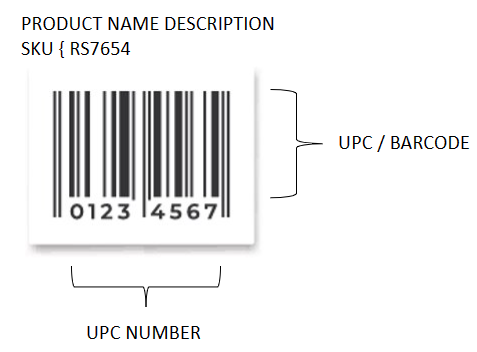
A Stock Keeping Unit (SKU) is another alphanumeric code sellers use to track and manage their inventory across different channels. This unique identifier offers a more in-depth level of organization since it’s generated internally by the seller. With SKU codes, you can efficiently manage your inventory and keep track of pricing, product characteristics, and performance.
- Alphanumeric code
- Generated internally by the seller
- Inventory management tool
GTIN Product Identifier
A Global Trade Item Number (GTIN) is a globally recognized product identifier managed by GS1, a non-profit organization responsible for global standards in barcode issuance. GTINs encompass Universal Product Codes (UPC) and International Article Numbers (EAN) designed to identify items across multiple platforms and channels.
- Managed by GS1
- Global product identifier
- Includes UPC and EAN variants
EAN for Goods Identification

The European Article Number (EAN) is a standardized 13-digit barcode, a GTIN variant used mainly in Europe. It’s widely recognized by retailers, distributors, and fulfillment centers, making it easier for your products to get properly classified and sold across various channels. You can obtain EANs through a GS1 membership, ensuring the legitimacy of your unique product identifiers.
- 13-digit barcode
- Mainly used in Europe
- Obtainable through GS1 membership
Knowing these product identifiers is essential when managing your inventory on Amazon and beyond. Keeping track of your ASINs, SKU codes, GTINs, and EANs will streamline your operations, avoid marketplace confusion, and ultimately contribute to your success as a seller.
What are the Conditions and Settings for the Amazon FNSKU Label?
Having the correct conditions and settings for your Amazon FNSKU label is crucial for your products to be identified and tracked properly. To ensure a smooth experience, adhere to these guidelines:
Conditions of FNSKU Product Label
- The item label should be easily scannable and visible on the product packaging.
- The FNSKU barcode should be printed in black with a white background to ensure the best contrast.
- Avoid placing the item label over seams, edges, and corners to reduce the possibility of damage that may affect scannability.
- Keep the item label’s dimensions within Amazon’s recommended size range: 1″ x 2″ to 1″ x 3″. However, consult the Amazon FNSKUs Label Guide for specific size requirements depending on your product type.
Settings of FNSKU Item Labels
Setting up your FNSKU label correctly is essential for smooth inventory management at Amazon fulfillment centers. Follow these steps:
- Set up your product as Fulfilled by Amazon (FBA) when launching it on the platform.
- Once your product is in the catalog, Amazon will automatically assign a unique FNSKU code.
- Export the FNSKUs code generated by Amazon and format it as a barcode.
- Adhere your FNSKU label to the product packaging, ensuring compliance with the guidelines for optimal scannability.
Maintaining compliance with these conditions and settings for FNSKU labels prevents potential inventory tracking and order fulfillment issues. Aim for consistency in your approach so your products can be easily recognized and managed within Amazon’s vast ecosystem.
What is the Role of Suppliers and Manufacturers Barcodes?
When selling products on Amazon, you must understand the significance of barcodes. Supplier labels and manufacturer barcodes are crucial in product identification and tracking. When dealing with supplier labels, manufacturers must communicate with suppliers and ensure the correct barcodes are applied to the products. This ensures accurate inventory tracking and prevents any possible discrepancies.
Manufacturer barcodes represent unique identifiers assigned to a product by the manufacturer. They enable Amazon to track inventory throughout the fulfillment process. Remember that when multiple sellers have inventory with the same product barcode, Amazon can fulfill orders with the inventory closest to the customer for a faster delivery source.
FNSKU labels for product packaging
In contrast, the Amazon FNSKU (Fulfillment Network Stock Keeping Unit) is a unique item label specifically designed for Amazon seller’s source. The FNSKUs connect your products to your Amazon Seller account, improving the tracking process and ensuring you receive proper sales credit.
Some essential points to consider when managing supplier labels and manufacturer barcodes include:
- Awareness of the differences between FNSKU, manufacturer barcodes, and other identification systems.
- Proper labeling with Amazon FNSKUs, especially when using Fulfillment by Amazon (FBA).
- Understanding Barcodes in Amazon Selling: Recognizing the importance of barcodes, including supplier labels and manufacturer barcodes, is crucial for product identification and tracking on Amazon.
- Supplier Label Management: Manufacturers must ensure effective communication with suppliers to guarantee the correct application of barcodes on products, facilitating accurate inventory tracking and preventing discrepancies.
- Role of Manufacturer Barcodes: These unique identifiers, assigned by manufacturers, are essential for Amazon to track inventory efficiently throughout the fulfillment process.
- Impact on Order Fulfillment: With multiple sellers having inventory with the same product barcode, Amazon utilizes the inventory closest to the customer for quicker delivery.
- FNSKU vs. Manufacturer Barcodes: The Amazon FNSKU label is a unique identifier for Amazon sellers, linking products to their Amazon Seller account for improved tracking and sales attribution.
- Communicating with Suppliers: Ensuring product information and barcode application accuracy requires consistent communication with suppliers.
- Differentiating Identification Systems: Awareness of the differences between FNSKUs, manufacturer barcodes, and other identification systems is vital for proper inventory management.
- Importance of FNSKU Labeling for FBA: When using Fulfillment by Amazon, it’s crucial to label products correctly with Amazon FNSKU labels to ensure seamless tracking and processing.
- Ensuring Accurate Inventory Tracking: Proper labeling with FNSKU labels for products is key to maintaining accurate inventory records and avoiding mix-ups in Amazon’s fulfillment centers.
- Optimizing Sales and Fulfillment: Using FNSKU labels on products helps optimize the sales process and fulfillment efficiency, ensuring sellers receive appropriate credit for their sales.
- Strategic Label Application: Applying the correct item labels, whether FNSKU labels for Amazon or manufacturer barcodes, is strategic for product packaging and successful inventory management.
- Enhancing Product Packaging: Integrating FNSKU labels into product packaging can streamline the fulfillment process and enhance the overall efficiency of selling products on Amazon.
In summary, understanding and effectively managing supplier labels, manufacturer barcodes, and FNSKU labels can greatly enhance your experience as an Amazon seller. By focusing on accurate product identification and tracking, you can streamline your business operations and ultimately contribute to your success on the platform.
FBA Calculator for FNSKU Labels
When preparing your products with FNSKU labels for Amazon’s FBA program, MarketGap’s FBA Calculator can be a game-changer for managing your costs and maximizing your profits. Here’s how it works:
- Input Product Details: Simply enter your product’s ASIN or name into the calculator to begin.
- Analyze Costs: The calculator will break down all Amazon fees, including fulfillment and referral fees, giving you a clear understanding of the costs associated with selling your product.
- Estimate Profits: Enter your selling price and shipping costs, and the calculator will provide a detailed profit analysis, allowing you to see exactly how much you stand to make on each sale.
Using MarketGap’s FBA Calculator helps you create your pricing strategy and manage your inventory efficiently. This tool is especially useful for ensuring that your FNSKU labeling process aligns with your financial targets, helping you to stay competitive in the marketplace.
FBA Calculator Browser Extension
Incorporating the FBA calculator extension into your workflow not only aids in better financial planning but also enhances your overall selling strategy. This way, you can focus more on growing your business, knowing that your pricing and profitability are optimized.
FAQ for FNSKU Label on Product – Frequently Asked Questions
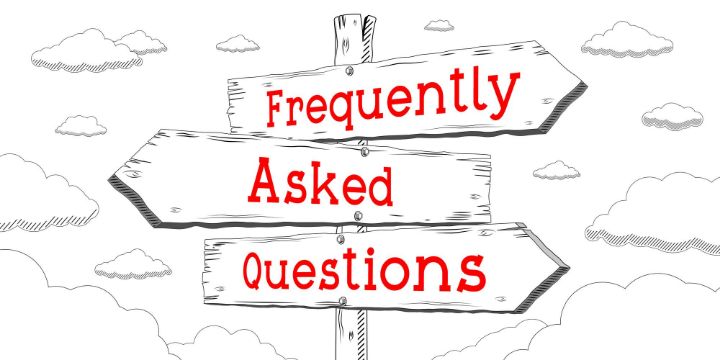
How do I create a FNSKU label?
Understanding FNSKU Labeling
To create an FNSKUs label, you must first have an Amazon Seller account and list your products. Once your product is listed, Amazon assigns an FNSKU (Fulfillment Network Stock Keeping Unit), unique to your product and seller account. This FNSKU is essential for labelling products intended for Amazon’s fulfillment centers.
FNSKU Labels creation steps
- In your Amazon Seller Central account, navigate to the ‘Manage Inventory’ section.
- Select the product for which you need the FNSKU label.
- Under the ‘Action on Selected’ dropdown, choose ‘Print Item Labels.’
- Customize the item label settings if needed and print the labels.
These labels for products should be affixed to each item before sending them to Amazon’s fulfillment centers.
Where can I get a FNSKU label?
Generating FNSKU Labels for Products
FNSKU labels can be generated directly from your Amazon Seller Central account. After listing your brand’s product, Amazon provides the FNSKU specific to each product you intend to sell. Print these item labels directly from your Seller Central account’s ‘Manage Inventory’ section.
Does the FBA label go in the box?
Placement of FBA Labels
The FBA (Fulfillment by Amazon) label should not go inside the box. It needs to be placed outside the box. This item label is crucial for Amazon’s logistics team to identify, track, and manage your inventory in their fulfillment centers.
Are FNSKU and SKU the same thing?
Differentiating FNSKU and SKU
FNSKU and SKU are not the same. SKU (Stock Keeping Unit) is a unique code a seller assigns to a product for internal tracking. In contrast, FNSKU (Fulfillment Network Stock Keeping Unit) is a specific code assigned by Amazon to products that Amazon fulfills, used for tracking products within Amazon’s fulfillment network.
Where should a label be placed on a box?
Ideal Placement of Labels on a Box
The label for products, including the FNSKUs label, should be placed on the box’s flat, smooth surface. Ensure it’s highly visible and not covered by any seals or tape. This placement is crucial for easy scanning and identification during shipping and handling.
Where should you put the product label on a box?
Optimal Label Positioning
Place the product label on the side of the box for efficient processing. It should be easily scannable without needing to reorient the box, ideally on the largest side.
Can you write the shipping label on the box?
Writing Shipping Labels on Boxes
It’s not recommended to handwrite shipping labels on boxes. Instead, use printed labels. Handwritten labels may not be scannable and can lead to processing errors. Printed item labels ensure accuracy and efficiency in the shipping process.
Does it matter where on the box you put the shipping label?
Importance of Shipping Label Placement
Yes, it does matter. The shipping label, including the FNSKU label for products sent to Amazon, should be placed on the box’s flat, visible surface. Avoid corners, seams, or edges where the label might get damaged or become unscannable. Proper placement ensures smooth handling and tracking of your goods throughout shipping.
What is an FNSKU Label?
Understanding FNSKU Labelling for Amazon Products
- FNSKU (Fulfillment Network Stock Keeping Unit) is a unique identifier for products sold on Amazon.
- It’s used specifically for products in Amazon’s fulfillment centers.
How Do I Create an FNSKU label?
Steps for Creating FNSKU Labels for Products
- Create the label through your Amazon Seller Central account.
- Amazon assigns a unique FNSKU to each product you list.
- Print the label and affix it to your product packaging.
Why are FNSKU Labels Important?
Significance of FNSKU Labels in Product Management
- FNSKU labels help Amazon track and manage inventory efficiently.
- They link products to your seller account, ensuring proper sales attribution.
Where Do I Place FNSKU Labels on My Products?
Guidelines for Labelling Products with FNSKU
- Place the FNSKU label on a visible, flat surface of the product packaging.
- Ensure it’s scannable and not covered by other labels or packaging materials.
Can I Use My SKU Instead of an FNSKU?
Distinguishing Between SKU and FNSKU for Amazon Sellers
- While SKUs are for internal tracking, FNSKU is specific to Amazon’s system.
- Amazon requires FNSKU for products in its fulfillment centers.
Are FNSKU Labels Required for All Amazon Products?
Understanding the Requirement of FNSKU Labels for Different Products
- FNSKU labels are necessary for products fulfilled by Amazon (FBA).
- Products fulfilled by sellers may not require FNSKU labels.
How Do FNSKU Labels Affect Shipping and Fulfillment?
FNSKU Labels
Impacting on Shipping and Inventory Management
- Proper FNSKU labelling ensures efficient processing and fulfillment by Amazon.
- It helps with accurate inventory tracking and reduces shipping errors.
Can I Print FNSKU Labels at Home?
FNSKU Labels
Printing Product Packaging
- You can print FNSKU labels at home using a standard label printer.
- Ensure the print quality is good to avoid scanning issues.
What Happens if Seller Product Doesn’t Have an FNSKU Label?
Consequences of Not Using FNSKU Labels on Amazon Products
- Products without FNSKU labels may face processing delays or errors.
- Amazon might not be able to track and attribute sales correctly.
Do I Need Separate Amazon FNSKU Labels for Each Product Variant?
FNSKU Labeling
Different Variants of Products
- Each variant (size, color, etc.) requires a unique FNSKU label.
- This helps distinguish different product versions in Amazon’s inventory.
If you don’t find your question in the FAQs, just ask in the comments.
Navigating the World of FNSKU Labelling on Amazon
In conclusion, the role of FNSKU labeling in the Amazon selling process is both fundamental and multifaceted. Unique to each product and seller, these labels are the linchpins in Amazon’s intricate fulfillment system, ensuring that every item is correctly tracked and attributed to the right seller account.
Brands, 3PL services for Amazon sales for save money
Brands leveraging 3PL services for Amazon sales can save money and optimize their inventory with FNSKU bar codes, using targeted keywords for better visibility, as highlighted in the latest news on Amazon.
Use of FNSKU labels for products
The use of FNSKU labels for products not only streamlines inventory management but also safeguards against potential mix-ups, thereby enhancing the efficiency of the supply chain. For sellers, understanding and effectively implementing FNSKU labels is not just a compliance issue but a strategic move. It ensures that their goods – from the moment of purchase, through the complexities of product packaging and shipping, to the final delivery – are handled with precision and care.
FNSKU labels and FNSKU labelling
In essence, FNSKU labels are more than just sticker product packaging. Sellers can improve their success on the Amazon platform by knowing about FNSKU labelling, FNSKU labels for products, goods or other item.
Denes, with 20 years experience in logistics, holds a Logistics Manager degree from Budapest’s Logistics Association and has penned a thesis on mobile devices. Venturing into e-commerce, Denes specializes in Fulfilled By Amazon and passionately educates others about Amazon selling techniques.